Operation
Fit Camera To Battery Base

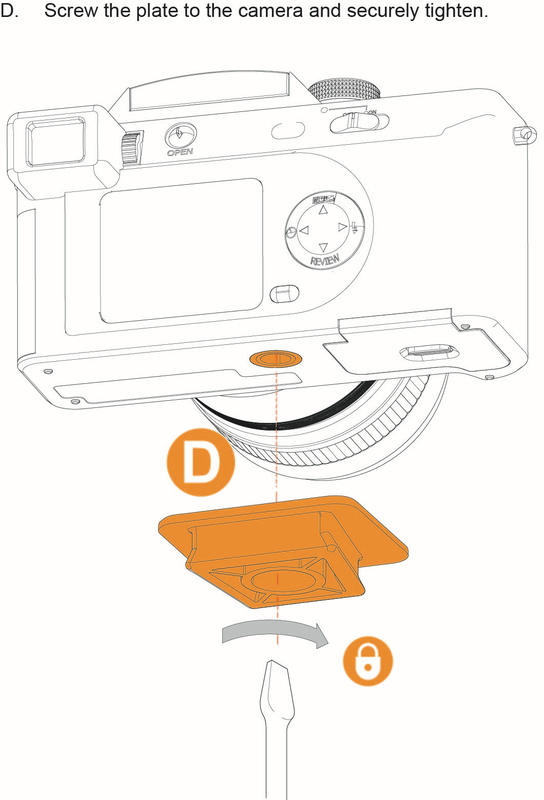
E. Slide the thin part of the Camera Plate wedge into the base.
F. With the camera and plate in the Battery Base slide the camera and plate assembly back towards the LCD screen until the plate is as far as it will go and the Lock Button clicks into place.
Caution
The lens should not exceed 8 lbs (3.6 kg). Heavier lenses can affect the latching performance.

Caution
Ensure the lock button has firmly locked the camera assembly onto the Battery Base.
Charging the Battery Base
Insert the P-Tap Charger (8475-0142) lead into the battery P-Tap socket (G).
Plug the charger into a suitable power outlet (See technical specifications) and charging will begin. You can asses the state of charge by reading the LCD screen or viewing the status LED on the charger: RED = charging, GREEN - done.