Interface Layout
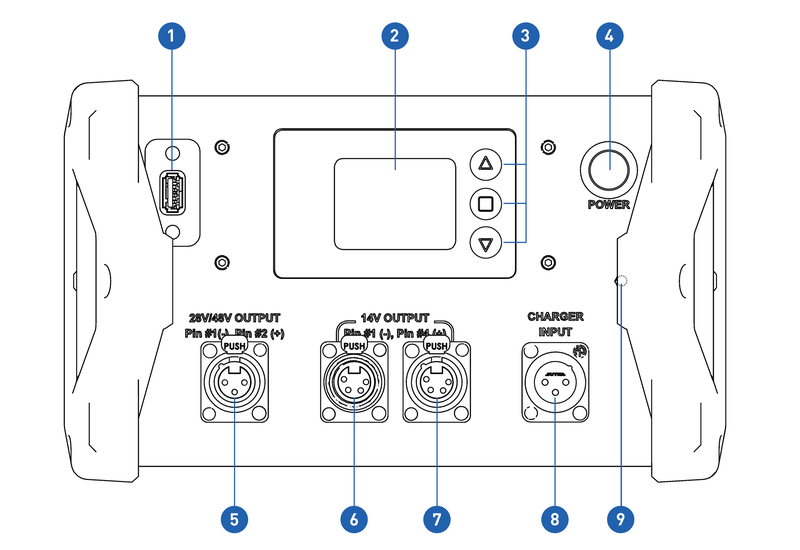 |
Power Button: Press to turn the battery on.
Up Button: Increase a value, navigate upwards, increases the brightness of the screen when pressed and held on the home-screen.
Down Button: Decrease a value, navigate downwards, decreases the brightness of the screen when pressed and hold on the home-screen.
Enter / Save Button: Enter / Save Button: Enter selection / press and hold to save value.
USB Update / Import / Export / 5V Output port: USB Port for performing software updates, Report Export or Wifi Information Import with a USB Thumb Drive.
Power Button Status Light
Solid Blue - Indicates System Idle State (or Powering Load)
Solid Green - Fully Charged / Optimization Cycle Complete / Ready to use
Flashing Green - Optimization Cycle in Process
Solid Yellow - Charging paused due to temperature.
Solid Red - Indicates System Fault State / Cell Pack(s) ERROR
Flashing Red - Indicates Charging
1 | USB Update / Import / Export / 5V Output port |
2 | LCD Screen |
3 | Controls - Up, Enter, Down |
4 | Power On / Off |
5 | 28V/48V 3 Pin XLR OUTPUT |
6 | 14.4V 4 Pin XLR OUTPUT |
7 | 14.4V 4 Pin XLR OUTPUT |
8 | 3 Pin XLR Charger INPUT |
9 | WiFi Antenna |