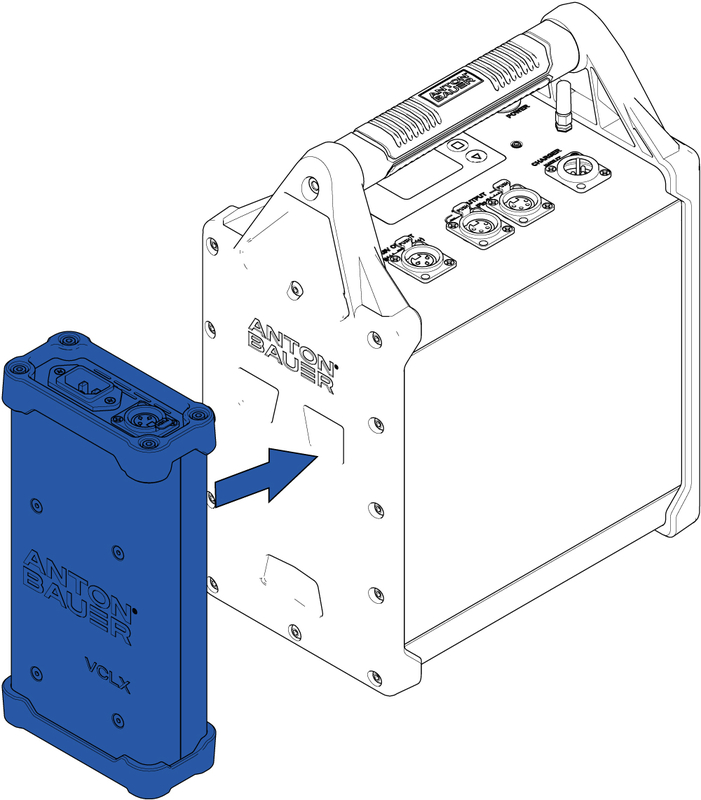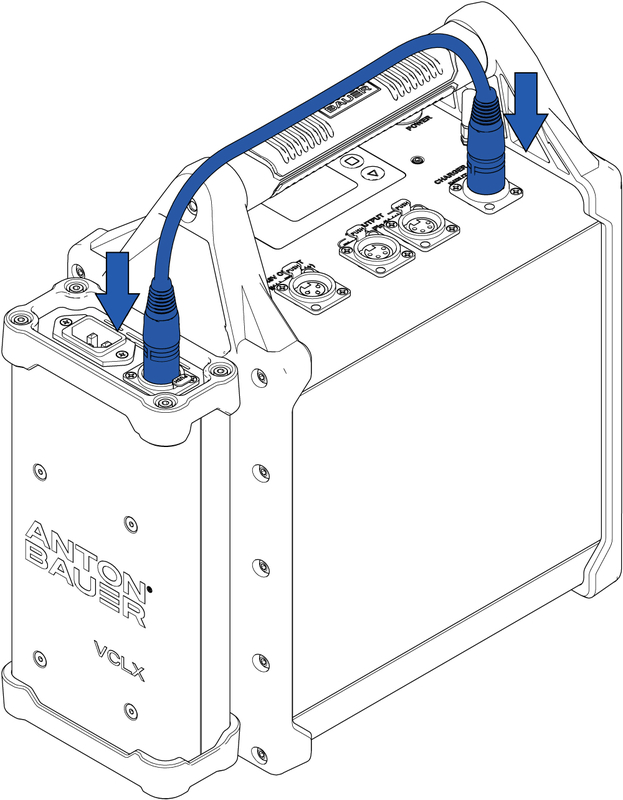Charging
Charging with the VCLX NM2 Charger
Charge this battery fully before using. Allow the battery to reach a steady green mode before using. Charging is automatic. The following are the standard indications when connected to the official VCLX NM2 charger.
Solid Yellow - Charging paused due to temperature.
Solid Green - Fully Charged / Optimization Cycle Complete / Ready to use
The Anton/Bauer VCLX NM2 Charger features magnetic connectivity. Place the Charger with the connection pointing upwards on one of the sides of the VCLX NM2.
Use the standard IEC Cable, which comes with the VCLX NM2 charger, to plug it to a mains outlet.
Use an official Anton/Bauer charging cable 8075-0339 or 8075-0343 to attach the charger to the VCLX NM2.
The red-flashing Power-Button indicates the charging status. The top status bar on the LCD Display will turn green and the display will cycle through the state of the charge and the time to full.
The VCLX will be fully charged within ~3.5 hours. A fully charged battery will be stated by a solid green Power-on button and you'll stop seeing the "Time to Full", only the percentage.